How to securely connect to the BGU from Linux
The following instructions apply for connecting from outside the campus:
Step 1: VPN access:
Install CheckPoint SNX VPN tool (SSL Network eXtender) for Linux.
( the current version I installed works with OpenSuse 10.3 but crashes for Fedora core 9 )
telzur@gtz2:~> snx -s vpn.bgu.ac.il -u username@vpn
then provide your PIN and the Secure-ID code.
Step 2: Connect to the Windows terminal server using remote-desktop:
telzur@gtz2:~> rdesktop -u user-name -d group-of-users remote-host.bgu.ac.il
and you will get this window to login:
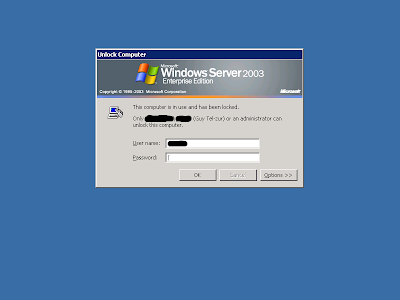
Step 1: VPN access:
Install CheckPoint SNX VPN tool (SSL Network eXtender) for Linux.
( the current version I installed works with OpenSuse 10.3 but crashes for Fedora core 9 )
telzur@gtz2:~> snx -s vpn.bgu.ac.il -u username@vpn
then provide your PIN and the Secure-ID code.
Step 2: Connect to the Windows terminal server using remote-desktop:
telzur@gtz2:~> rdesktop -u user-name -d group-of-users remote-host.bgu.ac.il
and you will get this window to login:
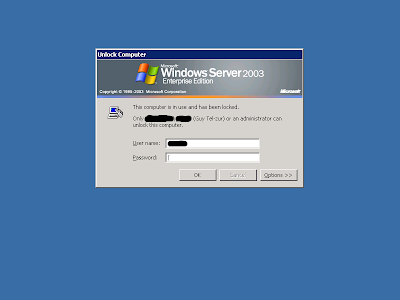



Comments